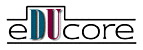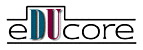

The complete set of UNIX support scripts is available as a compressed archive. A set of batch files is available for those running a MOO on a Win95 or WinNT system.
| /usr/du/bin/ | binary files and MOO maintenance scripts |
| /usr/du/home/ | home directories for MOO support personnel |
| /usr/du/moo/ | the place where the MOO database file is |
| /usr/du/moo/moo | a soft link to server-source/MOO-1.8.0p6/moo |
| /usr/du/moo/du.db | our MOO database file |
| /usr/du/moo/files/ | where the FUP-accessible files are |
| /usr/du/moo/backup.dbs/ | where backup MOO databases are |
| /usr/du/moo/backup.logs/ | where backup server logs are |
| /usr/du/moo/server-source/ | where the server source directories are |
| /usr/du/moo/server-source/MOO-1.8.0p6/ | the unpacked server source |
| /usr/du/moo/server-source/patches/ | server patches |
Scripts and other files are kept in the following places:
| chown | in /usr/du/bin |
| dobackup | in /usr/du/bin (a version that uses compress instead of gzip is available) |
| runmoo | in /usr/du/bin |
| statmoo | in /usr/du/bin |
| watchmoo | in /usr/du/bin |
| crontab.moo | in /usr/du/moo |
| statmoo.cgi | in our httpd cgi-directory (set by httpd srm.conf) |
All DU server maintenance personnel have the du/bin directory added to their PATH list. They can issue "runmoo" to start the MOO. The MOO is halted from inside the MOO itself, using the @shutdown command. Our runmoo command is the equivalent to the "restart" script distributed with the LambdaMOO server.
The watchmoo script is a simple method of watching the MOO's log continuously, which is especially useful when starting or stopping the server.
The nightly archiving system, which stores a copy of the MOO database as well as a copy of all FUP-based external files, must be started separately. The backup process stores all these as a single tar.gz file. See the crontab.moo file, and change the values to point to your MOO database. Note that this is also where to set how many days of backups you want. For instance, you might want a running 7 day backup set, and once a week set aside (by hand) a copy for long-term storage. Once you've customized the dobackup and crontab.moo files appropriately, use "crontab crontab.moo" to schedule the backup process.
Note that you must have access to gzip and tar on your system for the nightly archiving to function.
Although one person can generally maintain the UNIX side of the MOO
operation, it is common to have a group of people who do so. To allow a
group to all have access to the required files, we suggest the following:
The chown script is a convenient tool for allowing a group of maintainers to share files at a site where none of them has root access. When setuid root, it allows them to chown files back and forth, even if the server generally restricts such chown'ing, by limiting such actions to only people within the same group. For instance, all DU maintenance personnel for the DU Main Campus are in the "du" UNIX system group.
The statmoo and statmoo.cgi scripts give a snapshot summary of the MOO server operations. The statmoo.cgi is especially useful for determining if your MOO is using appropriate amounts of server resources. You can see the DU Main Campus MOO's summary generated by statmoo.cgi at:
| dobackup.bat | This batch file will create a compressed archive of the MOO database. This is run in conjunction with a scheduling program. Please see the documentation within the batch file for more details. |
| runmoo.bat | This batch file will start the MOO, moving logs and performing other useful housekeeping tasks in the process. |